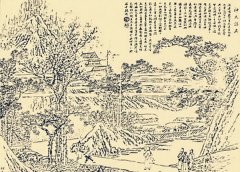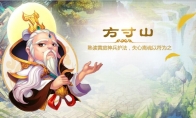魔兽世界tbc怀旧服奶德宏命令设置攻略
魔兽世界tbc怀旧服奶德宏命令设置攻略#showtooltip 回春术,/cast [mod:alt,target=player][target=mouseover,help,exists][help,exists][target=player]回春术,己方施法优先鼠标指向,无指向有目标优先ALT自己,框体可用。

详细答案:
常规技能宏命令::
#showtooltip 回春术
/cast [mod:alt,target=player][target=mouseover,help,exists][help,exists][target=player]回春术
己方施法优先鼠标指向,无指向有目标优先ALT自己,框体可用
#showtooltip 飓风术
/Cast [modifier:alt,target=focus,exists] [target=mouseover,exists,harm]飓风术; 飓风术
敌对施放优先鼠标指向,ALT焦点,框体可用。
#showtooltip [modifier:alt] 斜掠;爪击
/startattack
/cast [modifier:alt] 斜掠;爪击
技能绑定宏,正常爪击ALT斜掠
#showtooltip 潜行
/stopcasting
/cast [nostance:3]猎豹形态(变形)
/cast !潜行
/cast !突袭
一键潜行突袭,能潜行优先潜行,已在潜行中突袭。
#showtooltip 野性冲锋
/cast [nostance:1]巨熊形态
/Cast [modifier:alt,target=focus,exists] [target=mouseover,exists,harm]野性冲锋; 野性冲锋
狂按不卡变熊,有距离自动接冲锋,优先鼠标指向,ALT焦点冲锋。
/target 石肤图腾
/target 灼热图腾
/target 法力之泉图腾
/target 地缚图腾
/target 清毒图腾
/target 战栗图腾
/target 风怒图腾
/target 根基图腾
/target 法力之潮图腾
/Cast [modifier:alt,target=focus,exists] [target=mouseover,exists,harm]月火术(等级 1); 月火术(等级 1)
优先打图腾从下往上,没图腾优先1级月火可指向alt焦点
一拖二宏:ActionButtonX为主动作条,X=从左到右数的位置,自行调整。宏一自设位置,宏二放对应位置。关于一拖二宏,作用就是能让技能GCD覆盖换武器的GCD,延迟控制在0.1秒左右,判断技能施放成功后才换武器和神像热键不冲突狂按不卡,所有都是优先指向ALT自己或焦点。适用场景:激活后换武器,结束后绽放换回常规武器。虫群换神像打出月火覆盖140法伤再换回主武器。同理可做边猫换野德武器宏。
激活一拖二宏
宏一:#showtooltip 激活
/cast [mod:alt,target=player][target=mouseover,help,exists][help,exists][target=player]激活
/click ActionButton11
宏二:/run local f=RbA or CreateFrame("Frame","RbA") f:SetScript("OnEvent",function(s,e,u,p) if u=="player" and p=="激活" then EquipItemByName("永生长夜法杖",16) end end) f:RegisterEvent("UNIT_SPELLCAST_SUCCEEDED")
绽放换武器一拖二宏
宏一:#showtooltip 生命绽放
/cast [mod:alt,target=player][target=mouseover,help,exists][help,exists][target=player]生命绽放
/click ActionButton12
宏二:/run local f=RbA or CreateFrame("Frame","RbA") f:SetScript("OnEvent",function(s,e,u,p) if u=="player" and p=="生命绽放" then EquipItemByName("残酷角斗士的拯救") EquipItemByName("残酷角斗士的缓刑") end end) f:RegisterEvent("UNIT_SPELLCAST_SUCCEEDED")
虫群换神像一拖二宏
宏一:#showtooltip 虫群
/Cast [modifier:alt,target=focus,exists] [target=mouseover,exists,harm]虫群; 虫群
/click ActionButton10
宏二:#showtooltip
/run local f=RbA or CreateFrame("Frame","RbA") f:SetScript("OnEvent",function(s,e,u,p) if u=="player" and p=="虫群" then EquipItemByName("隐月神像") end end) f:RegisterEvent("UNIT_SPELLCAST_SUCCEEDED")
绽放换神像一拖二宏
#showtooltip 生命绽放
宏一:/cast [mod:alt,target=player][target=mouseover,help,exists][help,exists][target=player]生命绽放
/click ActionButton9
宏二:/run local f=RbA or CreateFrame("Frame","RbA") f:SetScript("OnEvent",function(s,e,u,p) if u=="player" and p=="生命绽放" then EquipItemByName("翡翠女王神像") end end) f:RegisterEvent("UNIT_SPELLCAST_SUCCEEDED")
系统宏命令:
/focus [target=mouseover]
鼠标指向设置焦点
/run SetCVar("ShowClassColorInNameplate", 1)--职业染色
职业染色
/console SET targetNearestDistanceRadius "50"
TAB距离
/run SetCVar("nameplateMaxDistance", "6e1)
姓名版可见
#showtooltip
/run c=string.format("%d", UnitPower("player")/ UnitPowerMax("player")*100) SendChatMessage(c.."% 的法力剩餘,需要回藍!", "PARTY",nil, 1)
/oom
报告蓝量
/console cameraDistanceMaxZoomFactor 4
最大视角
/script SetRaidTarget("target",1);
/团队 %t 已被标记,不要攻击,请协助变羊,或其他控制
控制标记
/cast [@cursor] 飓风
飓风取消范围选择,手雷可用
插件:
1敌对技能语音
2姓名版敌对技能冷却
3框体,玩家目标焦点小队的BUFF,DEBUFF光环大小,职业头像及染色,被控提醒等等等等。